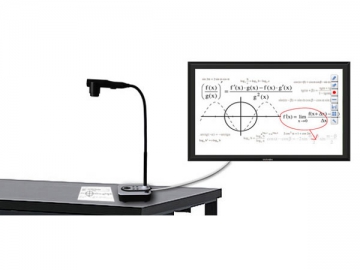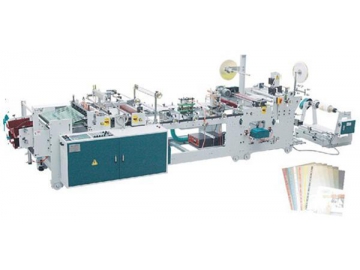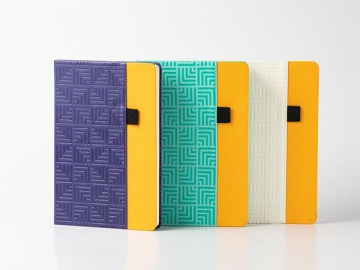i5520 Document Camera
-
1. Annotation App Suite Included
The annotation app suite now lets you type, annotate and highlight over full HD images captured by the document camera. -
2. Full HD Onboard Recording
The i5520 flexible neck visualiser allows you to record full HD 1080P video onboard directly without a PC. -
3. Stand Alone Multimedia Podium
With i5520 document camera, teachers can directly read images or media files without computer, making it easier to bring multimedia practices into the classroom. 4. Microscope Adaptor
With the provided microscope adaptor, the i5520 connects to a microscope so you can examine microscopic objects on a large screen.
| Model NO. | i5520 |
| Zoom | 9x optical,20x digital |
| Frame rate | 30 |
| Native output signal | SXGA(1280x1024@60HZ) |
| Converted output signal | XGA,720P,1080P |
| Image capture | Yes |
| Video recording | Yes(on board directly) |
| INPUT TERMINALS | |
| VGA | x1 |
| OUTPUT TERMINALS | |
| VGA | x1 |
| HDMI | x1 |
| OTHER TERMINALS | |
| USB2.0 | Hostx2 , Slavex1 |
| LAN | x1 |
| SD card slot | x1 |
| Built-in MIC | x1 |
| Software | Windows 7/XP,Mac OS |
| Power supply | 12v DC power adapter |
1. Wireless Image Transmission
The i5520 user can switch and select images from any connected PCs/Macs and Tablet PCs to wirelessly stream to the connected display screen.
The i5520 user can also wirelessly transmit any captured images from its camera to display on all connected PC/Mac/Tablet PC screens.
2. Interactive Annotation
The i5520 with annotation software allows those within the i5520 network to annotate together simultaneously.
3. SynControl for Wireless Freedom
The i5520 gooseneck document camera allows connected PC/Mac/Tablet PC users to synchronously control and use all camera functions from anywhere in the classroom without being plugged in.
4. Connection with LED Touch Panel
The i5520 document camera enables users to display full HD images on a Wanin LED Touch Panel via HDMI/VGA cable connections. Users can enlarge, reduce or move around the displayed images.
Related Names
Visualiser | Presenter Supplier | Digital Teaching Tool