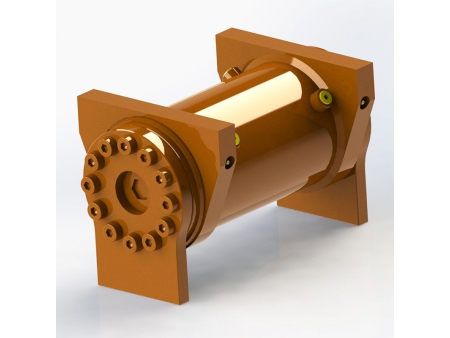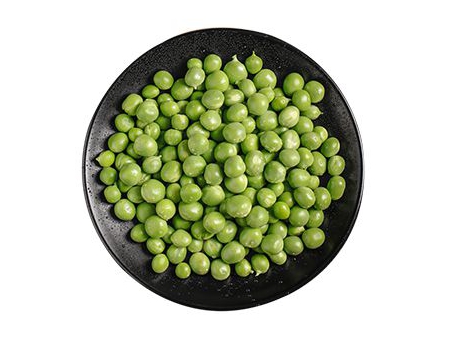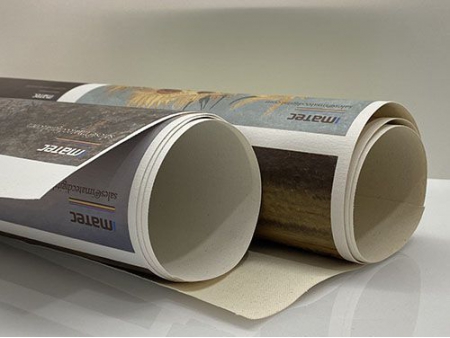RFID Locker
The RFID (radio frequency identification) technique is a mature wireless communication technology. It has been used for many cases, for example, the hotel lockset management system. Our RFID locker, as a hotel card lock, is developed using the RFID technology and has great anti-burglar performance and user-friendly control system.
Several kinds of keycards are available for the lock management system:
(1). Authorization card
It is used for issuing or invalidating the master card and manager card.
(2). Master card
It is used to issue or cancel a guest card and open the lockers when the guest card is lost. After the door is open, the lost guest card will be cancelled automatically.
(3). Manager card
It can open all the lockers and is usually used when guest cards are lost.
(4). Guest card
It is a keycard for guest to open the RFID lock.
Card function and operation
1. Issue an anthorization card
You will hear 3 short beeps and the green light will be on.
Put a new card on the card reading area.
Press the SET BUTTON at the back panel.
Turn on the power.
You will hear a long beep.
The authorization card is issued!
Note: Once a new authorization card is issued, the rest keycards will be cancelled automatically. So make sure the new card is kept safely.
2. Anthorization card function
Press an authorization card onto the card reader of the electronic locker. After the beeps, take the card away. When green light is flashing, you can issue different cards according to the quantity of beeps (as detailed below).
(1). One beep: issue a master card
Set the same master card on all lockers when you need a master card for all of the lockers.
(2). Two beeps: issue a manager card which can open all of the lockers
Set the same manager card on all lockers to get a manager card to open all of the lockers.
(3). Six beeps: cancel a manager card.
3. Master card function
One beep: Issue a guest card
Four beeps: Open the locker
Five beeps: Cancel a guest card (when the green light is on, press the guest card onto the card reading area)
Note: Once a new master card is issued, all of the original keycards will be cancelled automatically. So remember to keep the new card safely.
4. Create a guest card for opening 3 lockers
Put the same card onto 3 lockers separately if you want a card to open the 3 lockers as a guest card.